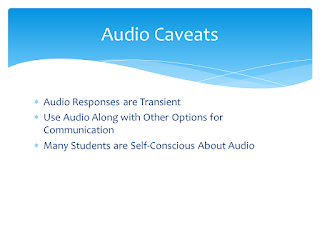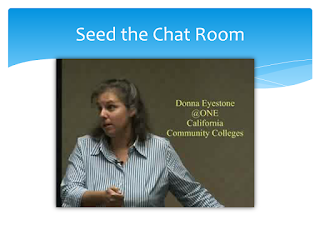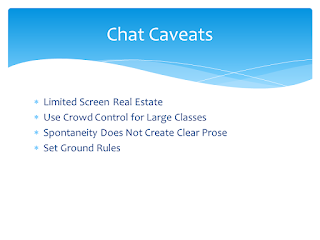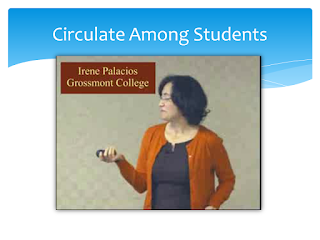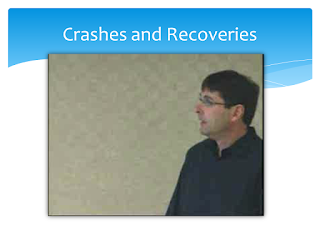The year 2012 saw many changes at CCC Confer and in the world of Web conferencing in higher education. Here are some highlights worth noting.
January Garry Falloon, writing in the Journal of Open, Flexible and Distance Learning, presented findings from a study of post-graduate students who used Web conferencing to achieve a postgraduate diploma in education. The students' views of the technology were favorable, but the value of the tool was found to be a function of the instructor-imposed tasks and several technical factors.
February Deb Nielsen and Kealin McCabe described the "Embedded Librarian" presentation, which outlined how university librarians are taking a unique and proactive approach to student learning by embedding themselves directly in various non-library venues, including Web conferences.
March Two University of Wisconsin engineering professors presented "Online Delivery of a Project-Based Introductory Engineering" to the American Society for Engineering Education. They reported:
May Will Stewart at University of Bradford presented a case study of a re-design of an existing face-to-face post-graduate educational module for online delivery. As he puts it, "the challenge was to design a course that reflected a 21st-century approach to teaching and learning, rather than simply to replicate a traditional didactic, classroom model in an online setting." This included Web conferencing as part of the online delivery, and the results were encouraging: "The use of Blackboard Collaborate (Elluminate) was seen by most (85%) as a key tool in supporting learning, and a major factor in the success of the module. One student commented:
'Elluminate was the most effective tool we ever used for real-time learning.'"
June Simon Kear described in the Association for Learning Technology's newsletter how he and his associates conducted the "Follow the Sun 2012" conference using Web conferencing technology. Kear concluded, "The technology is very stable, and it performed flawlessly, which really is all a learning technologist cares about."
July
August Blackboard Collaborate announced its mobile app and Ian Coronado at Lane Community College posted that:
September Brett Stephenson and Jillian Downing studied "The Affordances of Web conferences in Online Pre-service Mathematics Education" and confirmed earlier research that Web conferencing was effective as a tool in online teacher education. Among the observations of student teachers in this paper:
"Being an online student you can feel very isolated. The webinars have been really helpful in feeling connected. The feeling I have is that the setting is more intimate than a large lecture, with more interaction than in a regular setting. This has made learning the content more interesting and hence easier to assimilate. Also you can ask questions or participate without feeling like everyone is looking at you."
October At Bowling Green University in Ohio, Armen Ilikchyan and John W. Sinn presented a Proposal for Change with three objectives: 1. Build a Web-based student community; 2. Simplify the student membership registration process; and 3. Expand connections between students and practicing professionals. They decided that Web conferencing, with Blackboard Collaborate, was the ideal solution for accomplishing these objectives.
November At the University of North Carolina at Greensboro, librarians use a virtual room to offer orientations, workshops, meetings and office hours:
"Hosting online workshops not only allows us to teach distance students, but allows both students and staff on campus to participate and learn virtually from their desks and get comfortable with online meetings and training. As online learning continues to grow and budgets continue to shrink, less travel is possible for training both internally and externally - but online learning opens more opportunities for all."
December UNESCO announced its "Media and Information Literacy (MIL) Online Course", which will cover Intercultural dialogue and citizenship; Freedom of expression, freedom of information and understanding the news; Representation and languages in media and information; Advertising and citizenship; Information literacy and library skills; Communication; MIL and teaching/learning; MIL policies and strategies; Citizens and the media and technologies; Global media/technologies in an increasingly connected world; and Internet opportunities and challenges. The course will be delivered via Web conferencing.
January Garry Falloon, writing in the Journal of Open, Flexible and Distance Learning, presented findings from a study of post-graduate students who used Web conferencing to achieve a postgraduate diploma in education. The students' views of the technology were favorable, but the value of the tool was found to be a function of the instructor-imposed tasks and several technical factors.
February Deb Nielsen and Kealin McCabe described the "Embedded Librarian" presentation, which outlined how university librarians are taking a unique and proactive approach to student learning by embedding themselves directly in various non-library venues, including Web conferences.
March Two University of Wisconsin engineering professors presented "Online Delivery of a Project-Based Introductory Engineering" to the American Society for Engineering Education. They reported:
"The online instructor believed that the use of Blackboard Collaborate for the virtual office hours and synchronous meetings was vital to the success of the students in the online section and to their working as a team and producing quality projects. The use of Blackboard Collaborate aligns with Moore’s theory of transactional distance. The theory states that distance is a pedagogical phenomenon and the learner is not considered with location, but with student interaction and engagement. The use of Blackboard Collaborate allowed the students to be connected with the professor and with their teammates."
April Steven E. Stockdale at University of New Mexico recorded a Web conferencing session to demonstrate what he had learned about synchronous online instruction technology. His 9-minute demonstration is entertaining, informative, and instructive: he actually explains what he did wrong when first using the software and how he learned to adapt and ultimately use the tool effectively.
May Will Stewart at University of Bradford presented a case study of a re-design of an existing face-to-face post-graduate educational module for online delivery. As he puts it, "the challenge was to design a course that reflected a 21st-century approach to teaching and learning, rather than simply to replicate a traditional didactic, classroom model in an online setting." This included Web conferencing as part of the online delivery, and the results were encouraging: "The use of Blackboard Collaborate (Elluminate) was seen by most (85%) as a key tool in supporting learning, and a major factor in the success of the module. One student commented:
'Elluminate was the most effective tool we ever used for real-time learning.'"
June Simon Kear described in the Association for Learning Technology's newsletter how he and his associates conducted the "Follow the Sun 2012" conference using Web conferencing technology. Kear concluded, "The technology is very stable, and it performed flawlessly, which really is all a learning technologist cares about."
July
August Blackboard Collaborate announced its mobile app and Ian Coronado at Lane Community College posted that:
- The user experience on the mobile app is just as good as the computer based version and perhaps better on the iPad version due to the simplicity of the interface
- It is easy to use. If you know the Collaborate app, you will have little difficulty using the mobile version. Simply click on a link to a session and the app will automatically launch..
- The mobile app is geared towards participants and is not suitable for moderators or presenters.
- Webcams are not available for participants to use on the mobile version. I hope they are able to add this in with future versions.
- Screen sharing is also not supported on the mobile app.
- Perhaps the biggest deal is that the mobile app does not support playback of recordings at this time. Only live events.
September Brett Stephenson and Jillian Downing studied "The Affordances of Web conferences in Online Pre-service Mathematics Education" and confirmed earlier research that Web conferencing was effective as a tool in online teacher education. Among the observations of student teachers in this paper:
"Being an online student you can feel very isolated. The webinars have been really helpful in feeling connected. The feeling I have is that the setting is more intimate than a large lecture, with more interaction than in a regular setting. This has made learning the content more interesting and hence easier to assimilate. Also you can ask questions or participate without feeling like everyone is looking at you."
"The webinars have been great in the ability to offer distance students more collegial experiences than units that do not utilise them. The units that do not use them would benefit distance students by utilising them or at least by recording tutorials so that online students can observe."
"I think the idea of a teacher standing up the front and talking to a set group of students may change in the future. Rural or isolated students would benefit. Being able to do special classes in a regular school would be cool."
October At Bowling Green University in Ohio, Armen Ilikchyan and John W. Sinn presented a Proposal for Change with three objectives: 1. Build a Web-based student community; 2. Simplify the student membership registration process; and 3. Expand connections between students and practicing professionals. They decided that Web conferencing, with Blackboard Collaborate, was the ideal solution for accomplishing these objectives.
November At the University of North Carolina at Greensboro, librarians use a virtual room to offer orientations, workshops, meetings and office hours:
"Hosting online workshops not only allows us to teach distance students, but allows both students and staff on campus to participate and learn virtually from their desks and get comfortable with online meetings and training. As online learning continues to grow and budgets continue to shrink, less travel is possible for training both internally and externally - but online learning opens more opportunities for all."
December UNESCO announced its "Media and Information Literacy (MIL) Online Course", which will cover Intercultural dialogue and citizenship; Freedom of expression, freedom of information and understanding the news; Representation and languages in media and information; Advertising and citizenship; Information literacy and library skills; Communication; MIL and teaching/learning; MIL policies and strategies; Citizens and the media and technologies; Global media/technologies in an increasingly connected world; and Internet opportunities and challenges. The course will be delivered via Web conferencing.